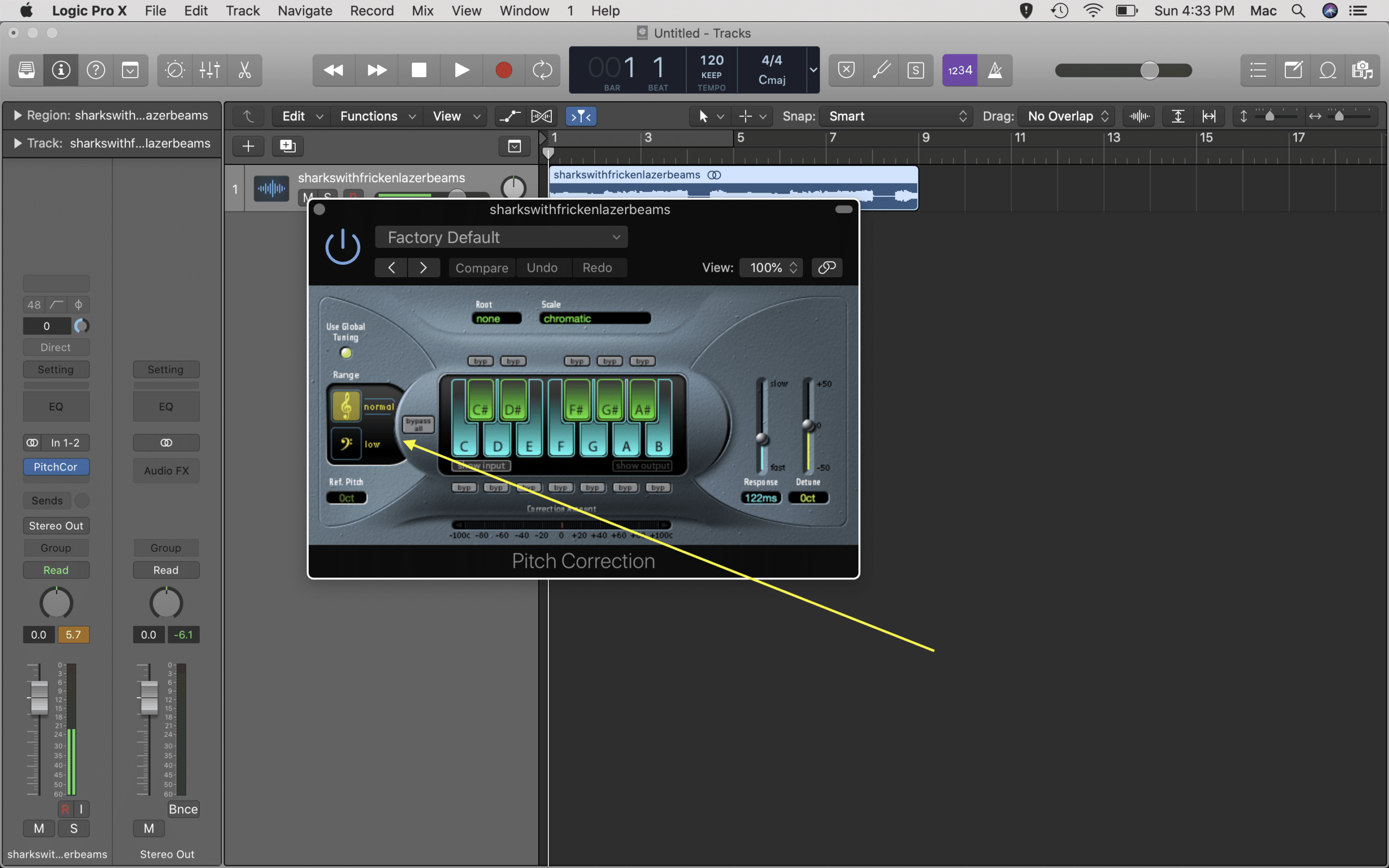Message |
Subject:T-pain effect in Melodyne? |
hendrik84
Presonic
Joined: 03/11/2011 02:51:05
Messages: 190
Offline
| Any of you know how to do the 'auto-tune' effect in Melodyne?
Think Kid Rock - Only God knows why or Kanye West -It's amazing. |
| Windows 8 64bit - Quad-core Amd 3.6Ghz - 8gb Ram - Ssd - Presonus Audiobox 22VSL - M-Audio BX5 D2 - Studio One 2 Professional |
Subject:Re:T-pain effect in Melodyne? |
MR4Y
Presonoid
Joined: 23/10/2011 08:44:32
Messages: 1275
Location: Araras - SP - Brazil
Offline
| Yes.
Do this:
-Analyse your vocals with Melodyne.
-Inside Melodyne, select all the notes.
-Select the pitch tool.
-Double click all notes. This should make them lock to pitch.
-Now select all notes again.
-Select the pitch modulation tool.
-Double click all notes. This will take all pitch variation away.
This should do the trick for the T-Pain effect. If you want to make a GLaDOS type voice, add this extra steps after the above ones:
-Select all notes.
-Select the formant tool.
-Drag all formants 1 1/2 steps up.
Hope this helps. |
HP G42 | AMD Athlon II P340 | 2Gb RAM | HD 320 Gb | Windows 7 Home Basic x64
Presonus Studio One Artist 2.0.4 x86 | MAGIX Samplitude Silver Soundcloud Edition
Line 6 POD XT Live
How can anyone call something so divisive a community? |
Subject:Re:T-pain effect in Melodyne? |
hendrik84
Presonic
Joined: 03/11/2011 02:51:05
Messages: 190
Offline
| Ok what the crap...I don't even have the pitch option anymore? I just upgraded to professional and it made me download melodyne essential.
I can only choose between Main tool, scroll tool or zoom tool. I remember seeing other options there when I had the trial.
Please don't tell me I dont have those options anymore! If that's the case that is a complete rip-off! |
| Windows 8 64bit - Quad-core Amd 3.6Ghz - 8gb Ram - Ssd - Presonus Audiobox 22VSL - M-Audio BX5 D2 - Studio One 2 Professional |
Subject:Re:T-pain effect in Melodyne? |
graytermedia
Presonic
Joined: 18/10/2011 15:52:18
Messages: 322
Location: Saint Paul, MN
Offline
| I have the same issue. I own the full version of Melodyne Editor (before purchasing S1 v2), and when I use the integration version, the pitch, formant and volume knobs are missing.
In the image, the top Melodyne window is the vst PLUG-IN version, and the bottom window is the integration. Note that the knobs are missing. I posted about this a month ago and was told I had the wrong version. Clearly, I do not...
tg
This message was edited 3 times. Last update was at 06/12/2011 02:40:08 |
i7-3770K 3.5GHz Hackintosh | 32 GB | NVIDIA GTX 680
MBP 17' 2.53 GHz i5 | 8 GB | OSX 10.7.5
Apogee DUET | PreSonus FIREPOD (FP10) | MASCHINE MK2 | FADERPORT |
M-Audio Axiom 61 | KRK Rokit 6 Monitors
Studio One v2, Logic Pro 9, Pro Tools 10, Ableton Live, REAPER 4 |
Subject:Re:T-pain effect in Melodyne? |
hendrik84
Presonic
Joined: 03/11/2011 02:51:05
Messages: 190
Offline
| This is messed up!!!
Don't let me trial a full version and then when I decide to pull the plunge because of Melodyne I end up with a stripped version!?! What the crap!
I feel ripped off right now! This message was edited 1 time. Last update was at 18/02/2012 22:50:48 |
| Windows 8 64bit - Quad-core Amd 3.6Ghz - 8gb Ram - Ssd - Presonus Audiobox 22VSL - M-Audio BX5 D2 - Studio One 2 Professional |
Subject:Re:T-pain effect in Melodyne? |
graytermedia
Presonic
Joined: 18/10/2011 15:52:18
Messages: 322
Location: Saint Paul, MN
Offline
| It may be a bug, as both say Editor and both act exactly the same, with the exception of the missing controls. I don't think it's necessarily a version problem. It's got to be a bug...
tg |
i7-3770K 3.5GHz Hackintosh | 32 GB | NVIDIA GTX 680
MBP 17' 2.53 GHz i5 | 8 GB | OSX 10.7.5
Apogee DUET | PreSonus FIREPOD (FP10) | MASCHINE MK2 | FADERPORT |
M-Audio Axiom 61 | KRK Rokit 6 Monitors
Studio One v2, Logic Pro 9, Pro Tools 10, Ableton Live, REAPER 4 |
Subject:Re:T-pain effect in Melodyne? |
2cthetruth
Presonic
Joined: 09/02/2011 09:25:20
Messages: 323
Offline
| You don't need the knobs. Just right click in the Melodyne window and there you will find all the same tools. Nobody is getting ripped off, all the functionality is still there. |
Windows 7 64 bit
Intel 2500k
Asus P8p67 M/B
8 Gig RAM
Studio One 64 Bit
Echo Gina G3 Interface
|
Subject:Re:T-pain effect in Melodyne? |
Motoko
Baconator
Joined: 25/04/2009 08:29:34
Messages: 8086
Location: Amersfoort, The Netherlands
Offline
| 2cthetruth wrote:You don't need the knobs. Just right click in the Melodyne window and there you will find all the same tools. Nobody is getting ripped off, all the functionality is still there.
Just wanted to post the same... Before you scream 'Murder' first check the pulse. It's logical that the GUI changes with an integrated plugin in the way that it does. Just because some knobs are missing, doesn't mean the features are gone too. Just like hysterical housewifes some people start to yell their lungs out. While in the end it's their own oversight... Sheeesh... |
Mac OS X 10.9.3: iMac 21,5' - Core i3 - 8GB Ram
Mac OS X 10.9.3: MacBook Air 13' - Core i5 - 4GB Ram
PreSonus FireStudio Mobile || PreSonus AudioBox 44 VSL || Alesis Active M1 MkII || CME XKey || NI Maschine
PreSonus Studio One Pro 2.6 || Pro Tools 10 || Digital Performer 8 || Ableton Live 9 || Maschine v2
SSL Duende Native || Plugin Alliance Transient Designer, Rack Pro, DrumXchanger || Softube Studio & Mix Bundle || ArtsAcoustic CL1 bundle, Reverb, Big Rock || FabFilter Total Bundle || FXPansion All Plugins || NI Komplete 8 || Synapse Audio DUNE || Tone2 ElectraX || Waldorf Largo || Image-Line Drumaxx || D16 Group Total Everything || Novation V-Synth, Basstation, FX Suite || Camel Audio Alchemy
Motoko || 64 Measures Music || YouTube || Mass Overflow || Manta Tracks |
Subject:Re:T-pain effect in Melodyne? |
themuzic
Baconator
Joined: 17/04/2010 05:42:47
Messages: 8703
Location: Wheeling IL (North Chicago Suburbs)
Offline
| MR4Y wrote:Yes.
Do this:
-Analyse your vocals with Melodyne.
-Inside Melodyne, select all the notes.
-Select the pitch tool.
-Double click all notes. This should make them lock to pitch.
-Now select all notes again.
-Select the pitch modulation tool.
-Double click all notes. This will take all pitch variation away.
This should do the trick for the T-Pain effect. If you want to make a GLaDOS type voice, add this extra steps after the above ones:
-Select all notes.
-Select the formant tool.
-Drag all formants 1 1/2 steps up.
Hope this helps.
This does not apply to Essentials though, that I can see. Controls are missing. |
http://www.homestudiotrainer.webs.com/
http://www.youtube.com/user/themuzic
Email - homestudiotrainer@yahoo.com
Skype - themuzic
Phone - 773-303-7260
I offer FREE assistance for Studio One (any version) and Presonus hardware, to anyone having issues or anyone who simply wants to learn
Gateway Tower - Intel Core i5 3330 CPU 3GHz 8GB Ram and 64bit Windows 8 |
Subject:Re:T-pain effect in Melodyne? |
Motoko
Baconator
Joined: 25/04/2009 08:29:34
Messages: 8086
Location: Amersfoort, The Netherlands
Offline
| themuzic wrote:MR4Y wrote:Yes.
Do this:
-Analyse your vocals with Melodyne.
-Inside Melodyne, select all the notes.
-Select the pitch tool.
-Double click all notes. This should make them lock to pitch.
-Now select all notes again.
-Select the pitch modulation tool.
-Double click all notes. This will take all pitch variation away.
This should do the trick for the T-Pain effect. If you want to make a GLaDOS type voice, add this extra steps after the above ones:
-Select all notes.
-Select the formant tool.
-Drag all formants 1 1/2 steps up.
Hope this helps.
This does not apply to Essentials though, that I can see. Controls are missing.
Essential does not have these features AFAIK. |
Mac OS X 10.9.3: iMac 21,5' - Core i3 - 8GB Ram
Mac OS X 10.9.3: MacBook Air 13' - Core i5 - 4GB Ram
PreSonus FireStudio Mobile || PreSonus AudioBox 44 VSL || Alesis Active M1 MkII || CME XKey || NI Maschine
PreSonus Studio One Pro 2.6 || Pro Tools 10 || Digital Performer 8 || Ableton Live 9 || Maschine v2
SSL Duende Native || Plugin Alliance Transient Designer, Rack Pro, DrumXchanger || Softube Studio & Mix Bundle || ArtsAcoustic CL1 bundle, Reverb, Big Rock || FabFilter Total Bundle || FXPansion All Plugins || NI Komplete 8 || Synapse Audio DUNE || Tone2 ElectraX || Waldorf Largo || Image-Line Drumaxx || D16 Group Total Everything || Novation V-Synth, Basstation, FX Suite || Camel Audio Alchemy
Motoko || 64 Measures Music || YouTube || Mass Overflow || Manta Tracks |
Subject:Re:T-pain effect in Melodyne? |
hendrik84
Presonic
Joined: 03/11/2011 02:51:05
Messages: 190
Offline
| Motoko wrote:2cthetruth wrote:You don't need the knobs. Just right click in the Melodyne window and there you will find all the same tools. Nobody is getting ripped off, all the functionality is still there.
Just wanted to post the same... Before you scream 'Murder' first check the pulse. It's logical that the GUI changes with an integrated plugin in the way that it does. Just because some knobs are missing, doesn't mean the features are gone too. Just like hysterical housewifes some people start to yell their lungs out. While in the end it's their own oversight... Sheeesh...
Is it safe for me to be hysterical now?
I feel like I just test drove a Corvette, went into the dealership, signed the papers and made the transaction only to find out moments later the dealer ripped me off! I drove home in a Chevrolet Sonic! |
| Windows 8 64bit - Quad-core Amd 3.6Ghz - 8gb Ram - Ssd - Presonus Audiobox 22VSL - M-Audio BX5 D2 - Studio One 2 Professional |
Subject:Re:T-pain effect in Melodyne? |
Motoko
Baconator
Joined: 25/04/2009 08:29:34
Messages: 8086
Location: Amersfoort, The Netherlands
Offline
| hendrik84 wrote:Motoko wrote:2cthetruth wrote:You don't need the knobs. Just right click in the Melodyne window and there you will find all the same tools. Nobody is getting ripped off, all the functionality is still there.
Just wanted to post the same... Before you scream 'Murder' first check the pulse. It's logical that the GUI changes with an integrated plugin in the way that it does. Just because some knobs are missing, doesn't mean the features are gone too. Just like hysterical housewifes some people start to yell their lungs out. While in the end it's their own oversight... Sheeesh...
Is it safe for me to be hysterical now? I feel like I just test drove a Corvette, went into the dealership, signed the papers and made the transaction only to find out moments later the dealer ripped me off! I drove home in a Chevrolet Sonic!
Hmmm, sounds more like you testdrove a 2009 blue Corvette (if there is such a thing), bought the car and drove home in a 2011 red Corvette, thinking it was a Chevrolet Sonic... But taking a closer look after the drive home, you discovered you actually do have the Corvette...
Anyway. If you have issues, just post for help here, a little less on the drama and we'll help you without making smuck remarks |
Mac OS X 10.9.3: iMac 21,5' - Core i3 - 8GB Ram
Mac OS X 10.9.3: MacBook Air 13' - Core i5 - 4GB Ram
PreSonus FireStudio Mobile || PreSonus AudioBox 44 VSL || Alesis Active M1 MkII || CME XKey || NI Maschine
PreSonus Studio One Pro 2.6 || Pro Tools 10 || Digital Performer 8 || Ableton Live 9 || Maschine v2
SSL Duende Native || Plugin Alliance Transient Designer, Rack Pro, DrumXchanger || Softube Studio & Mix Bundle || ArtsAcoustic CL1 bundle, Reverb, Big Rock || FabFilter Total Bundle || FXPansion All Plugins || NI Komplete 8 || Synapse Audio DUNE || Tone2 ElectraX || Waldorf Largo || Image-Line Drumaxx || D16 Group Total Everything || Novation V-Synth, Basstation, FX Suite || Camel Audio Alchemy
Motoko || 64 Measures Music || YouTube || Mass Overflow || Manta Tracks |
Subject:T-pain effect in Melodyne? |
CPhoenix
Presonoid
Joined: 13/03/2011 00:11:38
Messages: 1993
Location: North Jersey
Offline
| ^^ Pretty much.
People are real quick to blow the horn on someone else.. but take FOREVER to admit when they're wrong. |
Win 8.1 x64 // i7 3930K (@ 4.2GHz) // Samsung Pro 512GB // 500GB SSD (via Raid 0) // 2TB HD // 32GB RAM // Antec Kuhler 620 // Radeon HD 7870 + Radeon 5450 // MSI X79a GD45 Plus mobo// TI chipset Firewire card
DAW(s): Studio One v2.6 // Maschine Studio // Reason 7 via Rewire
Plugs: UAD 2 Quad, Softube CL 1b, Klanghelm, Toneboosters, Soundtoys, Slate VTM, Kramer Tape
Instr.: Addictive Drums, Gladiator2, Sylenth, AAS Bundle, K9U, IK Total Studio 3, Cinesamples, RealGuitar/Strat/LPC, Trilian
RME UCX // AKG c214 // SM57 + Cloudlifter CL1 // JBL LSR 4328p // FMR RNLA // Korg Kaossilator Pro // Novation 61 SL MKii // Korg MicroKey 25 // Presonus Faderport // Contour Designs Shuttle Pro
Next up: Motif XS rack |
Subject:Re:T-pain effect in Melodyne? |
bluefonia
Presonic
Joined: 16/12/2010 22:03:13
Messages: 116
Location: Yes
Offline
| graytermedia wrote:I have the same issue. I own the full version of Melodyne Editor (before purchasing S1 v2), and when I use the integration version, the pitch, formant and volume knobs are missing.
In the image, the top Melodyne window is the vst PLUG-IN version, and the bottom window is the integration. Note that the knobs are missing. I posted about this a month ago and was told I had the wrong version. Clearly, I do not...
tg
I don't quite get it, The knobs are there in both windows as far as I can see, - right next to the yellow button with the arrow
|
| iMac i7 3.4Ghz 16 Gb · Mackie Onyx 400F / RME Babyface · Adam A7 · Studio One 2.5 / Logic Pro X / Reaper · Vintage Design M73D MK ll Preamp · RNC 1773 Comp |
Subject:Re:T-pain effect in Melodyne? |
Texas Willie
Presonoid
Joined: 28/07/2010 19:59:14
Messages: 1199
Location: Vancouver, Washington
Offline
| Motoko wrote:hendrik84 wrote:Motoko wrote:2cthetruth wrote:You don't need the knobs. Just right click in the Melodyne window and there you will find all the same tools. Nobody is getting ripped off, all the functionality is still there.
Just wanted to post the same... Before you scream 'Murder' first check the pulse. It's logical that the GUI changes with an integrated plugin in the way that it does. Just because some knobs are missing, doesn't mean the features are gone too. Just like hysterical housewifes some people start to yell their lungs out. While in the end it's their own oversight... Sheeesh...
Is it safe for me to be hysterical now? I feel like I just test drove a Corvette, went into the dealership, signed the papers and made the transaction only to find out moments later the dealer ripped me off! I drove home in a Chevrolet Sonic!
Hmmm, sounds more like you testdrove a 2009 blue Corvette (if there is such a thing), bought the car and drove home in a 2011 red Corvette, thinking it was a Chevrolet Sonic... But taking a closer look after the drive home, you discovered you actually do have the Corvette... Anyway. If you have issues, just post for help here, a little less on the drama and we'll help you without making smuck remarks
|
PreSonus FireStudio Mobile x 2
Studio One Pro DAW v2.6
Yamaha DGX 220 Keyboard
Yamaha DTXplorer Drums
Akai MPK49 Midi Controller
M-Audio Axiom 25 Midi Controller
Boss BR-600 Digital Recorder
Guitar Rig Kontrol Pedal Board
Native Instruments Komplete 9
Epiphone Wildcat Semi-Hollow A/E
Breedlove Custom Studio A/E Guitar
Fender 12 String Acoustic/Electric
Fender American Stratocaster
TC-Helicon Harmony G
Sennheiser HD280 Pro Headphones
Windows 8 x64, SIIG PCIe DP Firewire 800 3 port card.
MacBook Pro OSX 10.6.8
AMD Phenom 9650 Quad Core 2.30 GHz; 8 GB Ram
Samsung 840 EVO 500Gb SSD-For O/S and Programs
Western Digital 1TB HDD x 2
Western Digital 1.5 TB HDD |